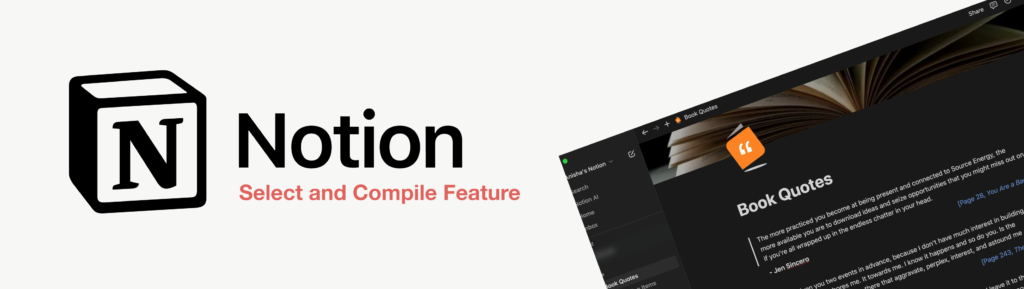
PROJECT OVERVIEW
This case study is not affiliated with or endorsed by Notion
Notion is one of the fastest growing productivity applications on the market. It is consistently rising in user popularity due to its simplicity, but also for its feature packed all-in-one workspace which takes out the need to jump between multiple productivity tools. It is a web-based tool that includes the capability of note-taking, project management, and knowledge management.
Notion is a single space where you can think, write, and plan. Capture thoughts, manage projects, or even run an entire company — and do it exactly the way you want.
For the past few years, I have been utilizing Notion as my Second Brain (“Second Brain”: an external, centralized, digital repository for the things you learn and the resources from which they come. Read more here). One of the ways I use it is to track books I’ve read and capture notes on them. That led me to send out this tweet to Notion’s Chief Product Officer Madhu Muthukumar:
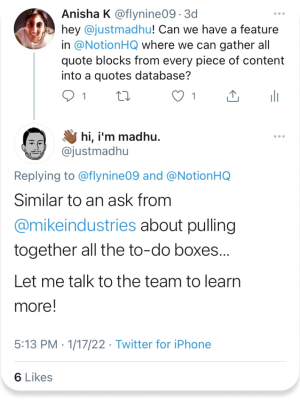
Why stop at the quote block? Notion offers a diverse range of block types and data inputs—such as code blocks, callouts, dates, and bookmarks. With a “Select and Compile” feature that allows us to gather and integrate these elements into a unified view while tracking their sources, we unlock new possibilities for managing and interacting with information. This method not only enhances functionality, but also paves the way for exciting new features, enabling us to document, organize, and present data in more dynamic and innovative ways.
THE USER NEED
First, I need to validate whether users truly desire this “select and compile” feature, so I conducted thorough research online to gather supporting evidence. Here are the most interesting and significant findings:
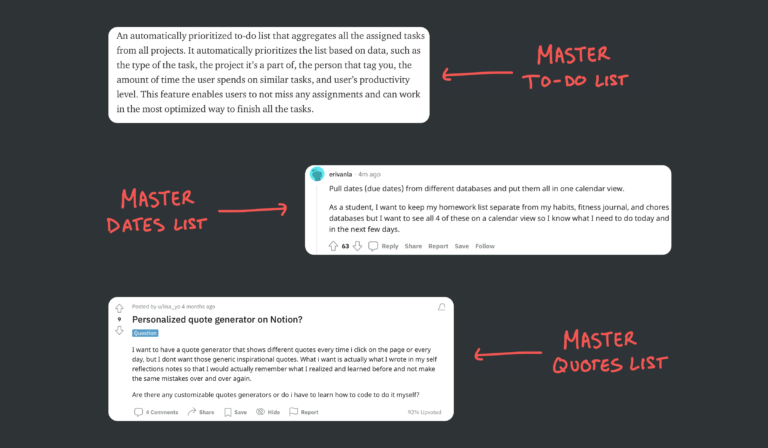
THE USER STORIES
Next, I transformed these findings into user stories to clearly capture the users’ needs and expectations. Additionally, I introduced an idea of my own. Each story has been simplified to its core format, emphasizing the essential requirement:
User Story: As a user, I want to select and compile specific block types and data inputs so that I can create consolidated views or lists and use them to enhance functionality and organization.
Sub-Story #1: As a user, I want to select and compile all to-do block types, so that I can create a master task list
Sub-Story #2: As a user, I want to select and compile all dates so that I can create a master dates list (calendar).
Sub-Story #3: As a user, I want to select and compile all quote blocks so that I can create a master quote list.
Sub-Story #4: As a user, I want to select and compile all action-item elements so that I can create a master action-item list.
THE COMPETITION
Before addressing these user stories, it’s important to consider the competition and assess how well they can execute similar tasks

I researched some of Notion’s competitors, and after exploring their platforms and reviewing YouTube tutorials, here’s my assessment: Most applications offer workarounds for creating master lists, but they require significant user effort. In some cases, the feature exists but is limited in functionality. There’s a clear need for simplified, automated user flows.
Below is a summary organized by user story:
Master
To-Do List
All of these tools support to-do lists, but with varying levels of functionality. Coda and Evernote offer the most comprehensive options, allowing users to create structured task lists, track progress, set reminders, and even automate workflows. Roam Research also supports to-do lists, enabling users to create tasks and use queries to manage them across notes. Obsidian, Bear, and RemNote provide more basic to-do list features with simple checkboxes, though Obsidian can be enhanced with plugins, and RemNote integrates tasks into its knowledge management system. However, it is difficult to create a master to-do list composed of multiple databases in any of these platforms without manually creating a new combined database. Overall, Coda and Evernote are the most robust for task management, while the others offer more straightforward to-do list options.
Master
Dates List
Among the tools reviewed, Coda stands out as the best option for creating a master calendar, offering robust functionality to build custom solutions with tables and calendar views. Roam Research allows for a master calendar workaround using date references and custom queries, but it requires significant manual effort. Similarly, Obsidian has a plugin for a calendar view, though it’s not fully integrated. Evernote supports integration with external calendars like Google Calendar but lacks a native master calendar feature. Bear and Remnote, while useful for note-taking and knowledge management, do not offer calendar functionalities, requiring external tools for such capabilities. Overall, Coda is the most capable for this purpose, while the others involve varying levels of manual effort or external integration.
Master
Quotes List
All of these tools allow users to create and organize quotes, but with different levels of functionality for compiling a master quotes list. Coda and Roam Research stand out as the best options, with Coda offering advanced features like tables and filtering to easily create dynamic lists, and Roam allowing users to tag and query quotes across notes. Obsidian also offers a solid option when enhanced with plugins for querying and organizing quotes into a master list. Bear, Evernote, and Remnote allow users to tag and organize quotes within notes, but compiling a master list in these tools requires more manual effort.
Master
Action Items List
Several tools can handle master action-items lists, each with its own strengths. Roam Research allows for creating comprehensive lists with its bi-directional linking and graph view, making it easy to manage interconnected tasks. Bear supports task management through Markdown, though it’s primarily a note-taking app and may require workarounds for advanced lists. Evernote offers to-do lists and tagging features, making it suitable for task management but not as specialized for master lists. Coda excels with its customizable tables and database features, ideal for complex task management. Obsidian provides effective task management through plugins and Markdown notes, leveraging its linking and tagging capabilities. Remnote, while primarily focused on spaced repetition and note-taking, also supports task management, though it may be less intuitive for creating master action-items lists compared to other tools. While you can use a to-do/task list to achieve this (and run into some of the aforementioned limitations), none of these apps have an element specifically meant for highlighting action items. In some cases, users might prefer to keep action items separate from to-do lists.
The Notion Way
Notion shares similar workarounds and limitations as its competitors, though it has some distinct aspects. In this section, I will discuss these differences and provide examples of workarounds, including some shared by individuals online.
Master
To-Do List
Like other platforms Notion has the ability to create to-do boxes. You may have many to-do lists among different databases. Unfortunately, Notion does not yet support combining these databases to create a master list. There is a workaround (see below), but it is also limited by the fact that you can only use two databases. Thomas Frank explains it best:
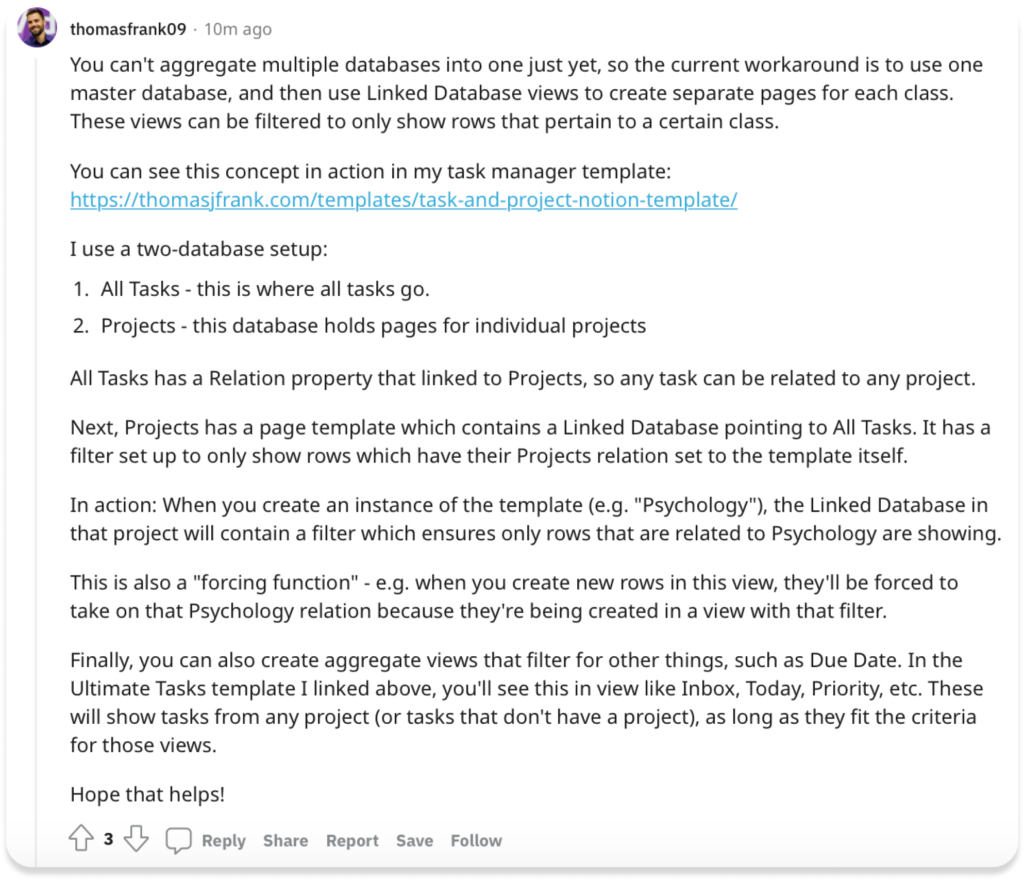
Master
Dates List
Unlike the other platforms, Notion makes it very simple to convert a list or database into a calendar view. However, like tasks, users are limited to only having one database appear on the calendar. For example, let’s say you are trying to build a content calendar. You have separate pages for Instagram, Twitter, and YouTube. Each page has it’s own content calendar and you would like to combine all the content calendars into one master calendar. Notion is not able to do this because your data is spread across different databases. You can create one master content calendar database, but then you lose the option of having separate pages for each platform.
Master
Quotes List
Notion’s quote block feature is a simple yet effective way to highlight important text or quotes within a document, giving key information a distinct visual style. However, it lacks the ability to compile these quotes into a master list automatically. Users aiming to gather and organize quotes from multiple pages or databases must rely on manual collection or complex workarounds.
An example of a workaround is using a database to manually collect and organize quotes. Instead of simply using the quote block, users can create a dedicated “Quotes” database. Each time they want to save a quote, they add a new entry to this database, copying and pasting the quote text into a new record. Users can then use tags or properties to categorize the quotes for easier filtering and sorting.
While this method allows for some level of organization, it requires extra steps and manual input, making it less efficient than an automated master list. This workaround also doesn’t integrate seamlessly with the existing quote block, meaning users have to choose between the visual appeal of the quote block and the organizational benefits of the database.
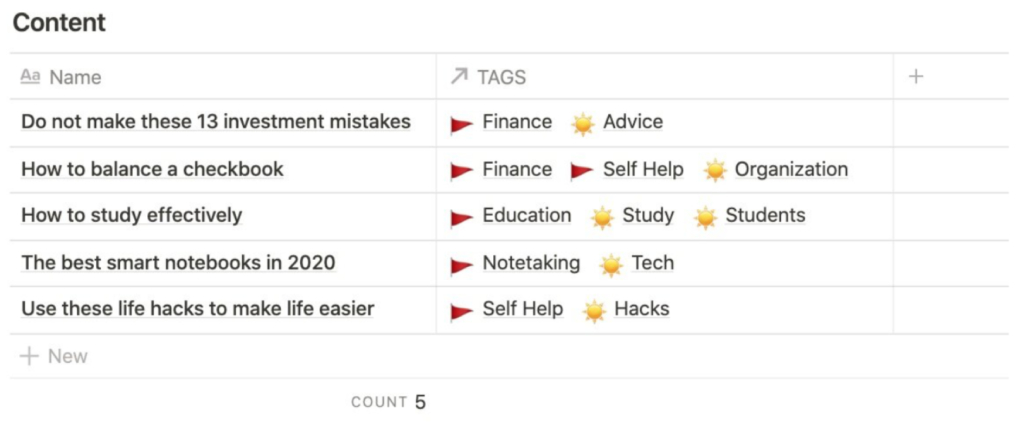
Master
Action-Items List
You can use a to-do/task list to achieve this and run into the same problem above, but in some cases users want to keep action items separate from to-do lists. For example, I use Notion to track the books I read and write notes on them. A large segment of the books I read are self-improvement books, and when reading them it is important to not only take notes on the principles so I can remember them later, but it is also very effective to find a way to implement the principles in my life to get the best ROI. I do this by highlighting any action items suggested by the author or that I have derived from the text. At the end, I can go back and easily identify all the action items and create a list by book or even convert them to a to-do item down the road. Check out this example:
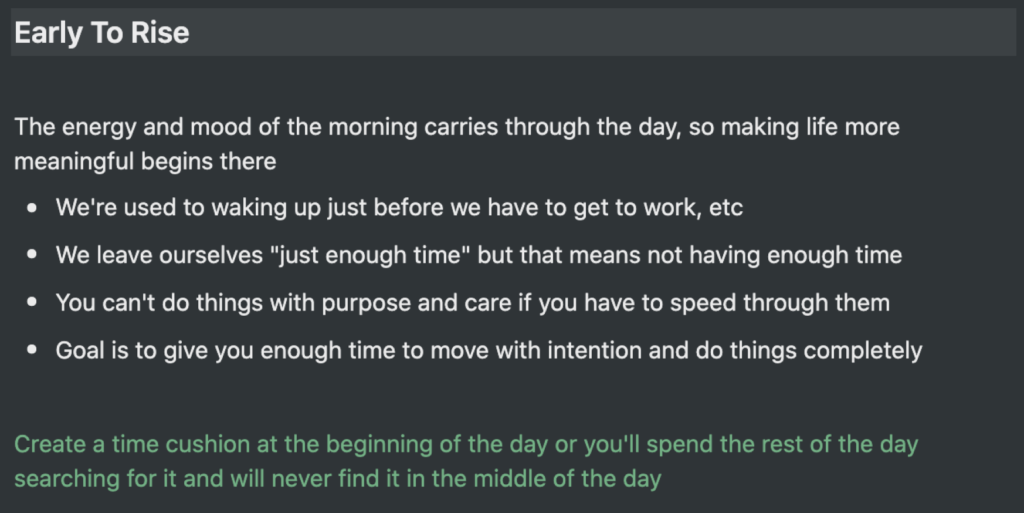
The above notes are from the book Think Like a Monk by Jay Shetty. In this case I use green text to highlight the action item. I can scan my notes on the book later and easily identify the action items. There are other ways to highlight action items. For example, Notion has a block called “Callout”. I can use this to help the action items pop out from the rest of the notes.

While this is one of the ways to highlight the action items, we again run into the problem of aggregating all the action items into a master list.
THE SOLUTION
Let’s revisit the user story:
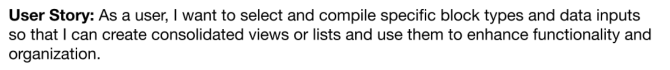
Our goal is to create a solution that is as user-friendly as possible. We want direct, convenient solutions, not workarounds. I’ve been referring to the proposed feature as “select and compile,” though Notion could come up with a more suitable name. Let me explain how it would work.
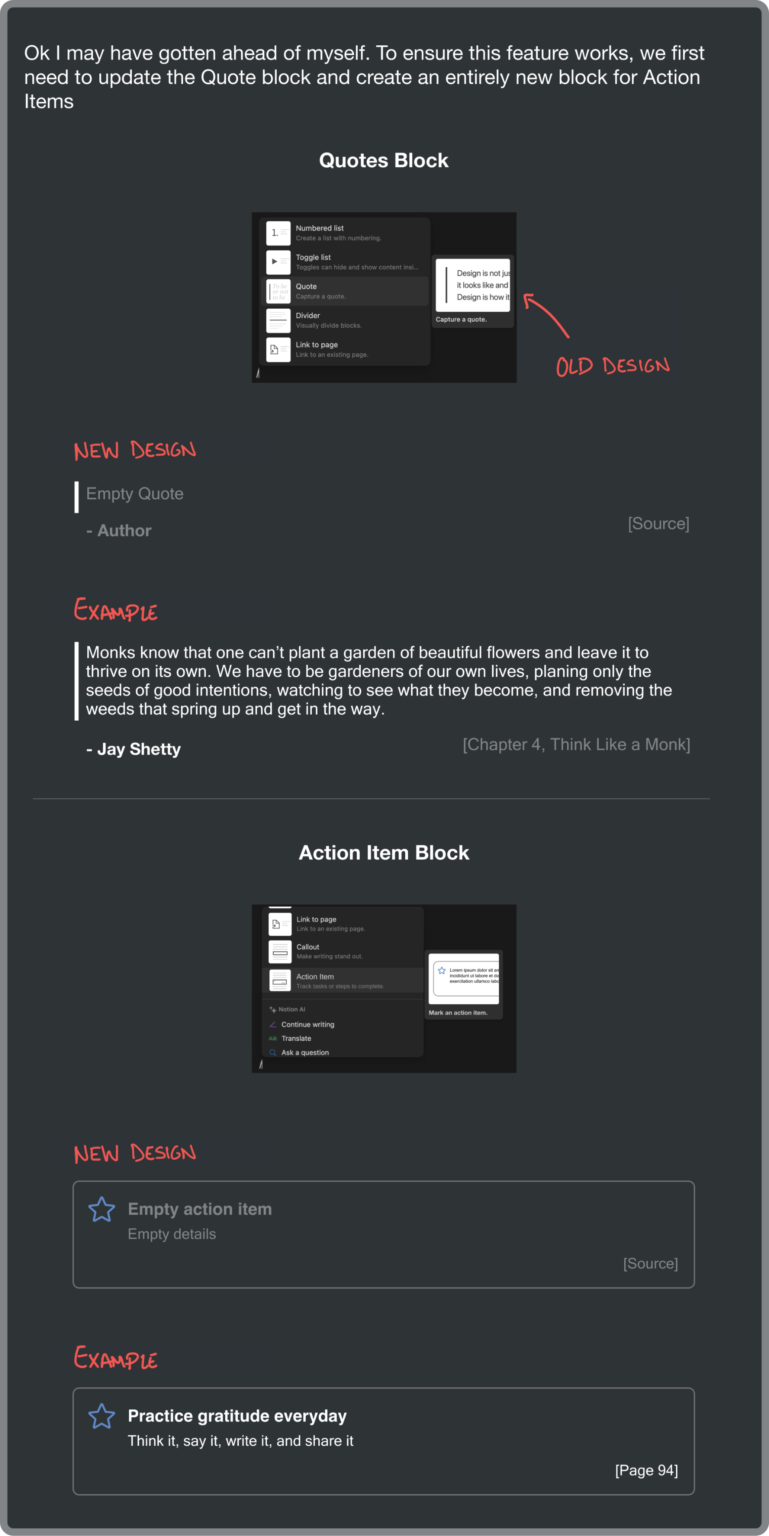
Notion should introduce two new blocks: “Search and Compile – Full Page” and “Search and Compile – Inline” under “Advanced Blocks.” The inline option would enable users to organize similar data types into separate master lists within a single page, or different data types into separate master lists on a single page. Confused? Here are examples illustrating these three scenarios.

Scenarios
1. Full Page
Let’s say that a user would like to create a master list of all the quotes from all their book notes.
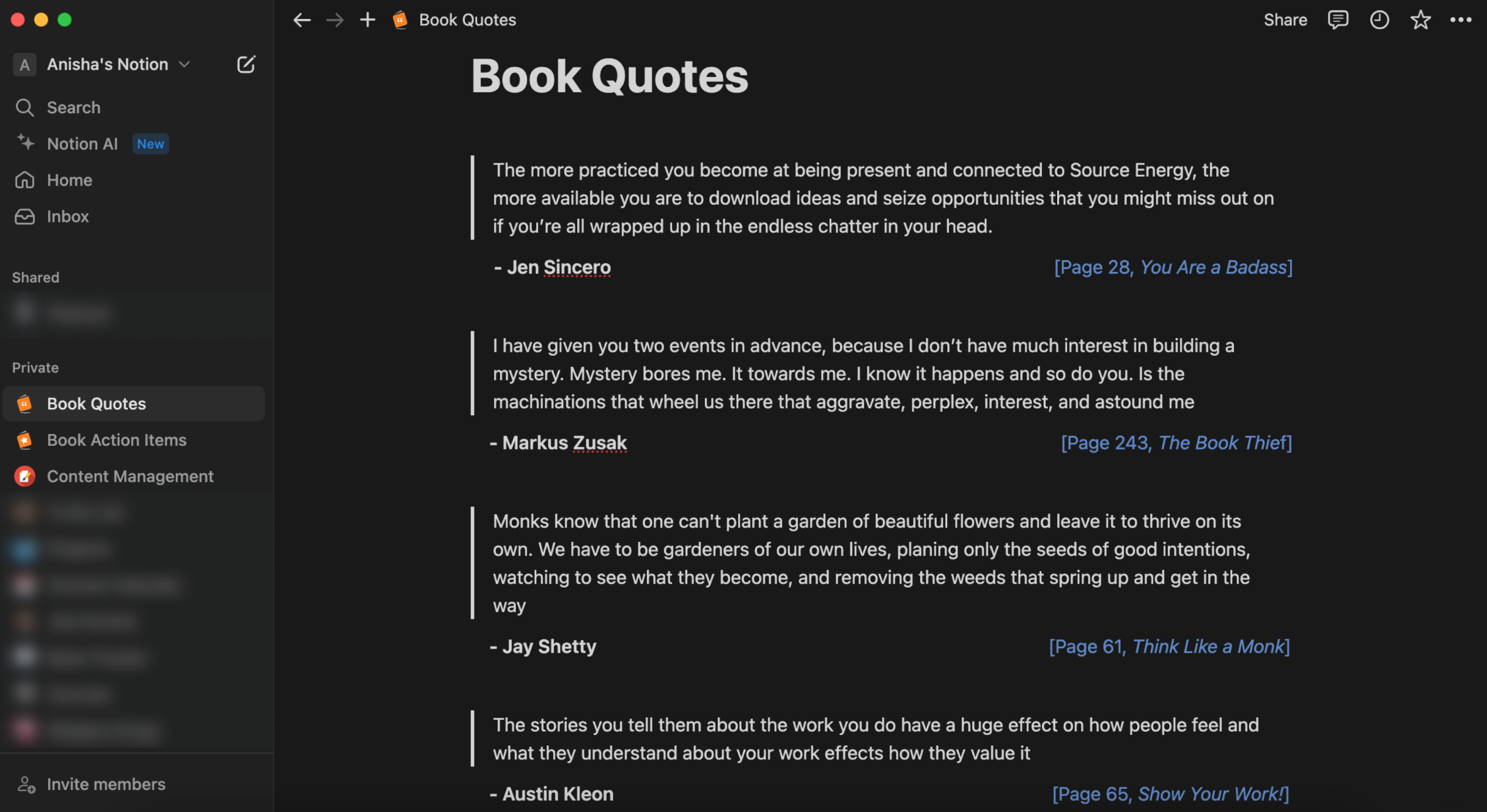
EXTRA: With an comprehensive quote list, users can create a random daily quote generator on a page very easily without having to use the Notion API or this user’s creative idea on GitHub
2. In-Line: Same data type into separate lists
Let’s say that a user would like to create a dashboard where they can compile all the action items from book notes and organize it by book.
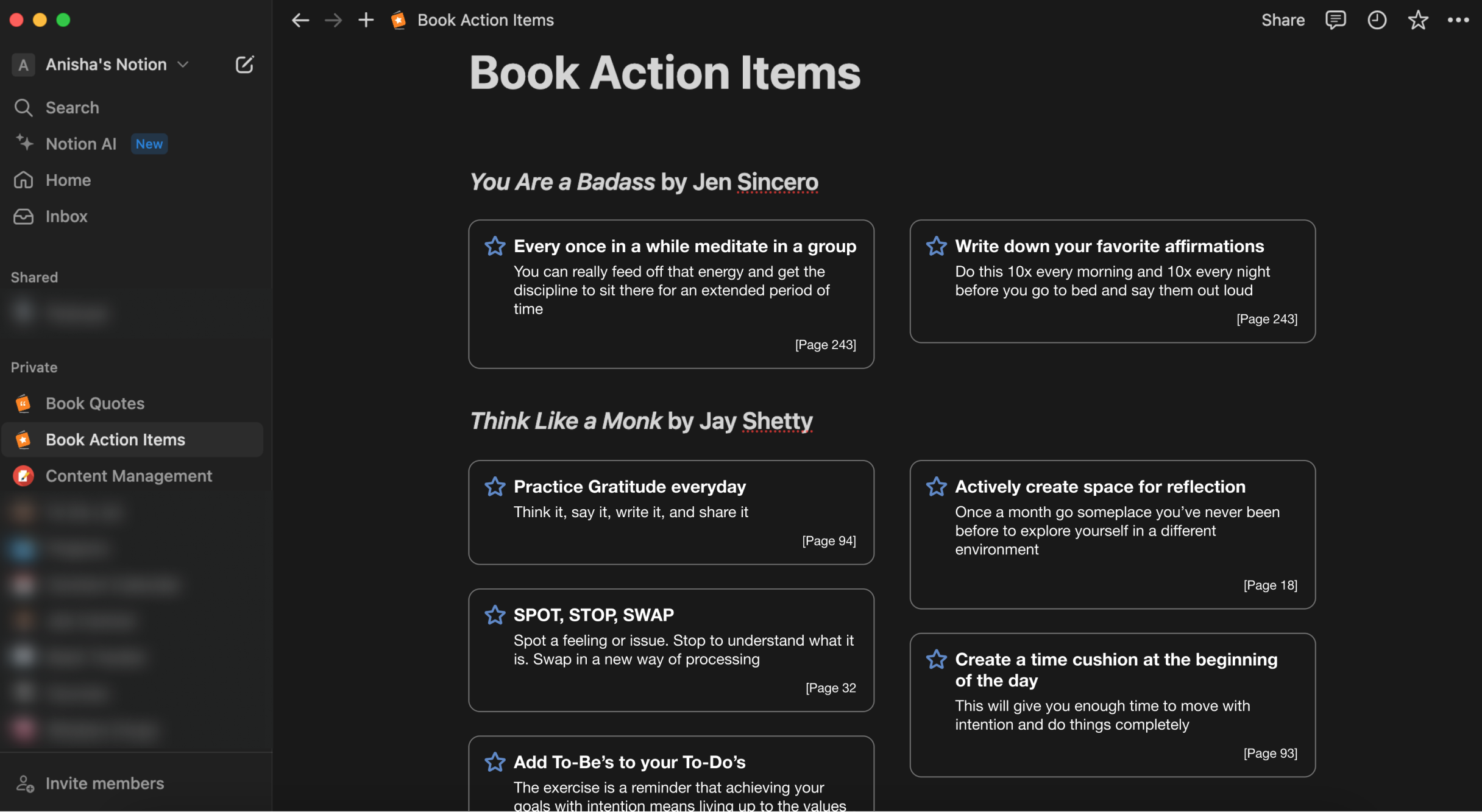
3. In-Line: Different data type into separate lists
Let’s say that a user has a page for their Twitter, Instagram, and YouTube. They would like to create a dashboard where the to-dos of every social platform page is compiled into a master to-do list and then next to it there is a master list of all the scheduled posts across all platforms. In this case, the user is creating a master to-do list and a master dates list on the same page.
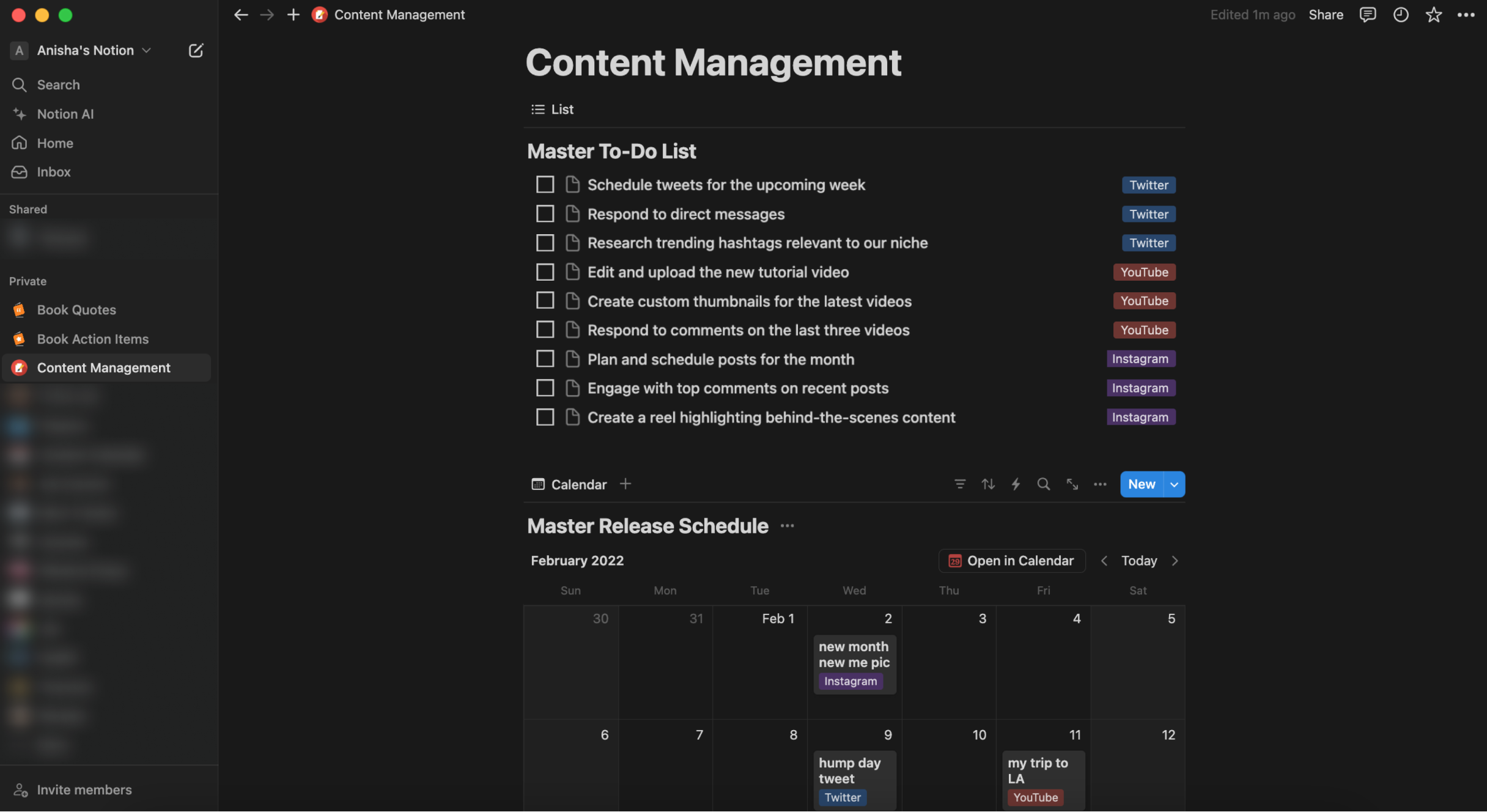
Overall User Flow
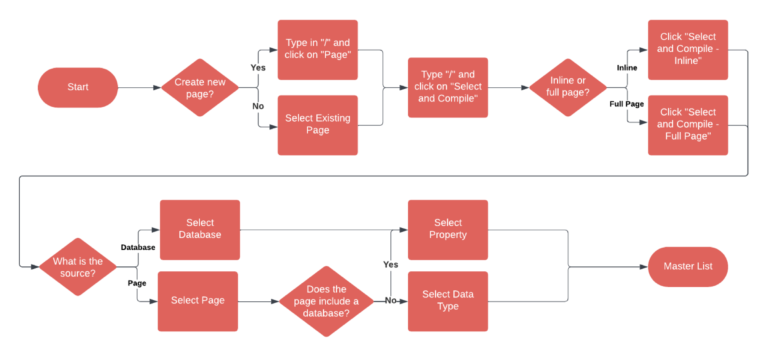
There are many other considerations and user tests that need to be conducted, but this is an initial concept proposal (Notion, hit me up!). I believe the proposed “Search and Compile” feature will not only make Notion the best application for creating a Second Brain, but will also significantly enhance its differentiation value.